Featured Posts
Cracker's Get Their Way Past Windows Activation Technologies On Windows 7 Allowing Pirates To Enjoy Genuine Status And Updates

Hacker's succeeded in cracking Microsoft Windows 7 activation even before it got officially released on 22 October 2009, now the same guy Hazar has came up with another utility 'RemoveWAT' which claims to completely remove Windows Activation Technologies (WAT) from the operating-system allowing users with illegal copies of Windows 7 to activate their copies and enjoy retaining genuine status letting them receive all updates from Microsoft, this will even let them pass the genuine check in Microsoft software's like Windows Defender.
How To Reset Forgotten iPhone Lock Passcode
if you are facing the same problem with your iPhone or iPod Touch until recently you were out of luck as the only option was to do a fresh restore but now new utility RMPassword lets you reset your iPhone lock passcode easily on a MAC OS X.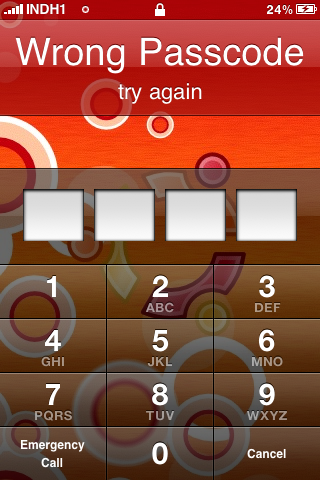
To get your iPhone lock code resetted follow the simple hack as described next, for this to work your iPhone must be jailbroken with Wi-Fi connectivity and should have OpenSSH installed.
Simply Open the Terminal and paste the code below and then press Enter :
sudo gem install net-ssh & & curl-O http://www.iBlogeek.com/downloads/RMPassword.zip RMPassword.zip unzip & & & & mv RMPassword.app / / Applications / & & rm RMPassword.zip & & echo "installed!"
RMPassword will now get installed in /Applications/ folder, Open the folder and double-click RMPassword (lock icon) following the on- screen instructions to reset your iPhone Passcode.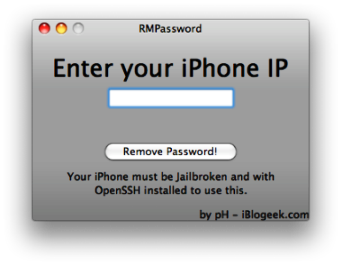
Twitter SMS Arrives in India via Airtel

If you are in India and an Airtel customer, the good news is that you can now send updates to your Twitter account from the mobile phone itself via SMS.
To get started, send an SMS message from the Airtel Mobile Phone to 53000 with “Signup” (if you are never used Twitter) or “Start” (if you already have an account on Twitter). The other option is that you can directly open the Twitter Devices page on twitter.com and link your mobile phone number with your Twitter ID online (see video below).
You can then send an SMS text message to the 53000 number and it will post directly to your Twitter profile, and will be visible in the timeline of all your Twitter followers. Here’s an official list of all Twitter text commands that you can send from a mobile phone to interact with your Twitter stream.
If you are not using an Airtel connection, there’s no reason to worry as the Twitter-Airtel deal is not exclusive and will probably end after a month. Here’s the official word:
Twitter will be available in India on SMS only on the Airtel network. There is exclusivity for the same for 4 weeks, in which only Airtel consumers will be able to use the service on SMS across the nation. This period of exclusivity is something that we want to take advantage of and make sure that Brand Airtel can own the property Twitter in consumer mind space.
You save money because you don’t have to send an international SMS for using Twitter but the service is still expensive. Twitter doesn’t charge anything for sending updates but you’ll have to pay a buck to Airtel for every tweet that you send from the phone. To stop getting Twitter updates on your mobile phone, just send OFF, STOP, or QUIT command from your mobile phone to 53000 or use “ON” to start again.
Muslim Search Engine Makes Internet Searching Safe for Kids As Well

Muslims generally use the term "Halal" to designate food items that they are allowed to eat under the Islamic law (like fish). The opposite of "halal" is ‘haraam’, another Arabic term which is used for food products that Muslims are forbidden from eating (like pork).
This page describes in detail how stuff is classified as Halal or Haram according to Islam. And its not just about food, the term Halal can refer to any action that is permitted under the Quran while prohibited actions are known as "Haram".
A Search Engine for Muslims (and your Kids)
Extending the Halal and Haram concept to the Internet, Ramadan Kareem has created a search engine called I am Halal that might just prevent you (Muslims and Non-Muslims alike) from "accidentally" bumping into any explicit (or "Haram") content on the Internet.
Unlike Safe Search in Google which simply removes all adult sites from search results, I-Am-Halal, which uses search results from Yahoo, employs a double-layered filter.
When you type a search query (e.g. sex) that can potentially retrieve "haram" search results, the search engine would require you to confirm whether you really want to see those search results. When you say yes, it will fetch the relevant pages but will still filter out content that is not deemed as family-safe.
The search results page will also contain thumbnail images of web pages alongside the site links and description. And in addition to websites, you may also use IAmHalal.com to search for images and news stories on the web.
I am actually quite impressed with "I Am Halal" and, other than the religious side of things, this is something good for your kids as well. For instance, if they type a query that is bound to return explicit results, the search engine would simply refuse to work for that query.
Next Firefox can detect computer orientation
The upcoming version 3.6 of Firefox will be able to tell if you're listing to starboard--and pass that information along to applications running in the browser.
That's because the browser will be able to detect the orientation of laptops and mobile devices equipped with accelerometers that can tell which way is down. The reason for the work: Web applications running in the browser will be able to use the information, useful for labyrinth-type games with virtual marbles rolling around boards, and any number of other gaming situations.
Mozilla evangelist Christopher Blizzard announced Firefox's coming orientation interface Monday.
"One new feature that we're including as part of Firefox 3.6 is support for web pages to access machine orientation information if it's available," Blizzard wrote. "Many modern MacBooks and ThinkPads contain devices and drivers that expose this information. We've added support for Linux, Macs and some ThinkPads where drivers and devices are available."
Mozilla is working on the technology for mobile devices, too, where orientation-aware games are a big deal.
The move is one of many by browser makers eager to transform their software from passive receptacles for showing Web sites to an active foundation for interactive applications. Firefox 3.6 is scheduled for beta testing shortly and final release later this year.
Yahoo has worked on browser-based orientation technology through its BrowserPlus software.
Create iPhone Bootable USB Disk And Use It To Install Windows XP/7/Vista, Create Rescue Disk, Run Live Distros And Much More

Having a bootable USB disk drive comes in handy, and what else can be better then to have your bootable computer rescue kit or favorite linux distro right with you on your iPhone, as my previous post shared how you can make your iPhone work as a mass storage device somebody used USB Drive creatively making it work as a bootable disk drive which lets you use iPhone as a bootable computer rescue kit, launch Windows setup, and use other bootable USB distros/live cd's.
Here is the exact method to make your iPhone a bootable disk drive:
After the release of USB DRIVE by dmytro, we can now make iPhone a bootable usb stick/hard disk and use it to install Windows XP/7/Vista,run LIVE USB distros, Backtrack, Ubuntu and anything else you might think of.
Tests where done on iPhone 3GS and iPhone 3G with success.
What is the use of it:
You can boot your PC using iPhone as the bootable device, and launch some or more of the following: (yes, altogether!)
Windows 7 Setup or Windows Vista Setup
Windows XP Setup
Backtrack 3 or 4
PartedMagic
Ghost boot disk
Ubuntu Live Usb
Windows XP Live CD
MemTest
Freedos
and anything else you might think of. You will have a powerful tool on your hands , anywhere you are. (provided you carry the cable along, of course )
Also, you'll have the rest of the partitioned space availabe for use with your files (applications, documents, music, videos etc) accesible by any PC or Mac.
What you'll need:
1. Jailbroken iPhone w/Cydia
2. USB Drive by dmytro.
3. A PC with Windows Vista or Windows 7
4. WinSetupFromUSB (http://www.datafilehost.com/download-a717212e.html)
Here we go:
1. Having installed USB DRIVE, create a partition of your desired size, set to Mass Storage mode and reboot your iPhone.
2. After iPhone boots, you'll see a new drive on your Comuter. If the drive does not appear, you probably have iTunes installed on the PC and the iTunes driver messes with the mass storage driver. To solve this, open Device Manager, go to Universal Serial Bus Controllers, find Apple USB Mobile Device Driver , right click on it and choose "update driver". Choose "manually install driver", "select from list" and you'll see 2 drivers, the Apple one and the USB Mass storage one.Choose the USB Mass storage one and continue. If the installation of the driver takes too long, disconnect Iphone. The driver will be installed. Connect it again and you are done.
Note: By updating the above driver, iTunes won't see your iPhone anymore. To revert that, use the above method (n.2) and choose the Apple driver instead. You should do this anytime you wanna switch between mass storage mode and iTunes mode.
3. Upon completion of the driver update, Windows might ask you to restart in order for the changes to take effect. Ignore that and go to step 4.
4. Open a command prompt with administrative rights (in Vista or Windows 7, click on Start, type CMD , hold down shift+ctrl and press enter. Or you may want to disable UAC instead . (suggested :p ). A command prompt will open with administrative rights. type DISKPART and press enter. it will show : "DISKPART>"
Note: You need to be careful here so you won't change any of your other hard disk partitions. Disconnect any other removable hard disk drives first just in case.
5. in Diskpart , we type the following commands:
LIST DISK (enter)
it will show all of our hard disks, including the iphone usb partition ! (you'll recognize it by the total disk space)
We note what disk number it has on the left, and we select this disk by typing:
SELECT DISK # (e.g. select disk 2, if the iphone partition has the number 2) and we press enter.
Now we type all of the following:
CLEAN (enter)
CREATE PARTITION PRIMARY (enter)
SELECT PARTITION 1 (enter)
FORMAT FS=FAT32 QUICK (enter)
ASSIGN (enter)
ACTIVE (enter)
exit (enter)
and we can exit command prompt. Now we've already created a bootable partition on iphone which we can see in My Computer! (only it doesn't have what to boot with, yet)
Optionally, we can rename our newly appeared disk on my copmuter to "iphone disk" or whatever name we want. (It doesn't have to have the same name that USB DRIVE gave it via iPhone).
6. Now we install WinsetupfromUSB which we downloaded from the link above.
7. When installed , we open it (we ignore the suggestion to use NTFS ) and at option USB DISK SELECTION we choose our newly created iPhone partition (you'll find it be its drive letter or size).
8. We check the option SYSLINUX BOOTSECTOR/DISTRO (leave the path intact)
NOTE: From now on, it's up to you have many boot images you want to install. I'll provide info for 4: Windows XP, Windows 7 or Vista, Backtrack 3 and PartedMagic.
For more boot images, I'll supply at the end of the tutorial my "grub menu.lst" file which you can use as a guide to install more boot images.
9. Copy all the contents of your WINDOWS XP cd into a folder , and under "Windows 2000/XP/2003 Source" click "browse" and select that folder.
10. Copy all the contents of your WINDOWS VISTA or 7 cd into a folder (not both!) , check the option "VISTA/7/SETUP/PE Recovery/iso" and choose that folder.
11. Download Partedmagic 4.5 ISO (http://beefdrapes.partedmagic.com/) . check the optin PARTEMAGIC> v3.... and browse and select the ISO you just downloaded (after unzipping it first)
12. Click "GO" (will take some time, be patient....). It will notify that it was unable to write grub to bootsector, will attempt to write it the MBR. That's ok.
13. When done, we're ready. IPHONE is now a bootable USB disk. You may now choose it from BIOS as the boot device (you'll find it listed as "Softick") and it will give you a boot menu of the all the installations above.
How To Use iPhone As Removable USB Storage Drive
![]()
PC and Mac utility DiskAid allows you to make use of iPhone as a data storage device - but both uploading and downloading data require you have DiskAid installed on the computer, free (during beta) iPhone application USB Drive takes care of this by allowing you to use your iPhone as a true mass storage device which works right out-of-box on any computer without needing any third-party utility or driver.
You will need an jailbroken iPhone with Cydia installed to download USB Drive beta 2, also make sure you read all the instructions before using it.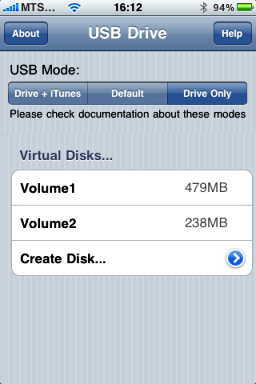
Installing and Using USB Drive For iPhone :
1. Add http://apt.dmytro.me as a Cydia repository source.
2. Install USB Drive from the source.
3. Launch USB Drive from springboard.
4. Use Create Disk option to create virtual disks.
5. Keep in mind there are three disk-modes and make sure you read the documentation as it will break your iTunes functionality temporarily.




